How to put the nsys kernel on a disk image of Unix v5?
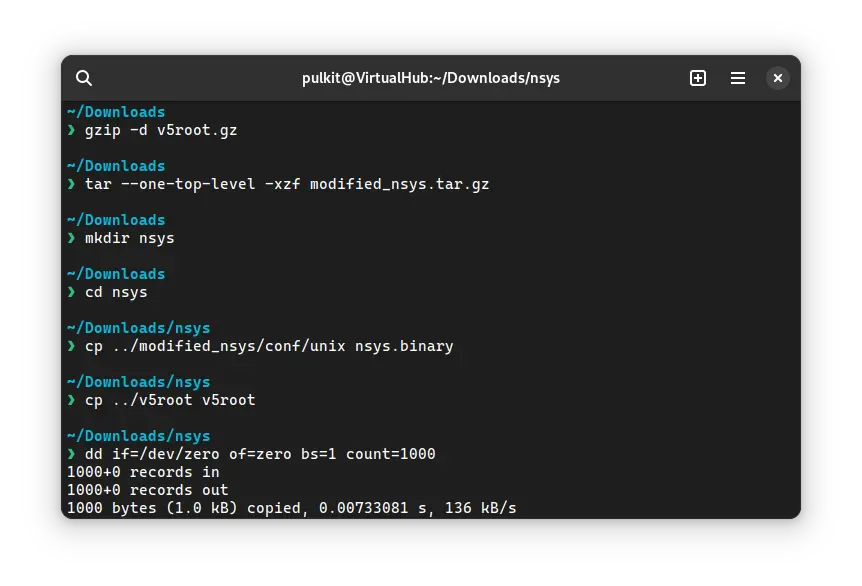
In this post, we will see how you can put the nsys kernel on a disk image of Unix v5.
This post assumes that you are running a Linux distribution. If you have not installed Linux yet, see our tutorials on how to install Kubuntu, a beginner-friendly distro. If you really want to use Windows, you can use WSL to follow this tutorial.
You need the SIMH pdp11 emulator for this tutorial. If you have not already installed it, follow the VirtualHub Setup tutorial on how to do so.
First, you need to download a Unix v5 disk image and the nsys kernel modified to run with Unix v5 userland.
Extract both archives, and move the file in the folder modified_nsys/conf/ called unix as well as the file called v5root into a new folder. Rename the file called unix to nsys.binary to avoid any confusion. You can do all this with these commands:
gzip -d v5root.gz
tar --one-top-level -xzf modified_nsys.tar.gz
mkdir nsys
cd nsys
cp ../modified_nsys/conf/unix nsys.binary
cp ../v5root v5root
Now, we need to add a buffer to the nsys.binary file. You can run the following command to buffer it with zeroes:
dd if=/dev/zero of=zero bs=1 count=1000
cat zero >> nsys.binary
Now run pdp11. After the emulator has started, run the following commands:
set cpu 11/45
att rk0 v5root
att rk1 nsys.binary
boot rk0
You will get to a @ prompt. Type unix and press enter to boot into Unix v5. Once you get a login: prompt, type root and press enter. Now we need to set up the /dev/ entries of the disks. Run the following commands:
/etc/mknod /dev/rrk0 b 0 0
/etc/mknod /dev/rrk1 b 0 1
Now we will extract the nsys kernel. Run the following files:
dd if=/dev/rrk1 count=50 of=z
dd if=z of=nsys bs=11761 count=2
rm z
sync
Now press Ctrl + e to pause the emulation and then run exit to quit the emulator. Rename the file called v5root to something more appropriate, like nsysroot.
mv v5root nsysroot
That's it. Now you can use the image called nsysroot with the tutorial on how to install ! Unix v4 on SIMH.

